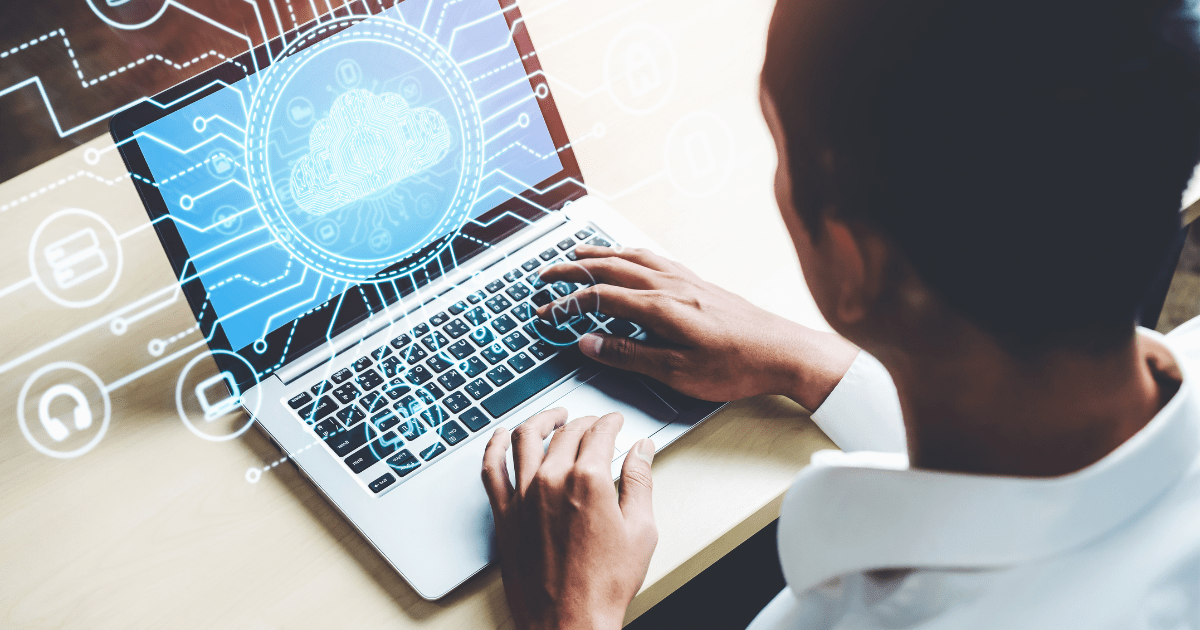Laptops are indispensable tools both at work and at home. Allowing you and your team to work from anywhere, increasing productivity, easing communication, and ensuring work is consistently carried out to a high standard. But laptops break. Or, if not regularly serviced, they begin to work sub-optimally; causing data storage and retrieval issues, battery insufficiency and overheating. When this happens the impact on productivity can be substantial, not to mention the headaches and frustration. Getting your laptop or fleet of laptops serviced and repaired regularly is essential. However, safeguarding sensitive business data is a crucial concern. Ensuring the protection of confidential information during laptop repairs requires some thought and careful planning. That’s why our repair team has put together their top tips to make sure your information is protected during laptop repair.
Make Sure To Use An Authorised Repairer
This essential tip will consistently hold the top spot for us. Do not take your device to a hole-in-the-wall repairer. Choose a reputable repair service with stringent security protocols. Make sure they are an authorised repair service. Inquire about their data handling practices, such as employee background checks, secure storage measures, and confidentiality agreements. Opt for repair services that prioritise data privacy and have a track record of reliable security practices. Our qualified team of technicians assess and repair tens of thousands of devices every year and are authorised, which means you can get your device repaired without risking data breaches. If you take your laptop to a reputable service provider like Connect NZ then job done, ignore the rest of the tips from our specialists and go make a cuppa instead. If not – read on folks, you’re going to need it.
Backup Data Regularly
Before sending your laptop for repairs, conduct a comprehensive backup of all crucial data. Use encrypted external drives or secure cloud storage to store this information. This precautionary measure ensures that even if data is compromised during repairs, you have a secure backup readily available.
Remove or Secure Sensitive Data
Where possible, remove sensitive data from the laptop and perform a system recovery before sending it for repairs. Transfer it to secure storage or a company server. If removing the data is not feasible, use specialised tools to securely lock or hide sensitive files, adding an extra layer of protection.
Data Encryption
Implement encryption for sensitive files and folders on your laptop. Encryption scrambles the data, making it unreadable without the decryption key. Tools like BitLocker (Windows) or FileVault (Mac) offer robust encryption options. Even if someone unauthorised obtains your device, the encrypted data remains protected.
Document Inventory
Create a detailed inventory of the data stored on your laptop. This inventory should include sensitive documents, proprietary information, and any applications or software crucial for business operations. Knowing precisely what data resides on the device aids in ensuring nothing goes missing during the repair process. Then once the repair is complete – check your laptop’s data against your inventory checklist.
Create Repair Guidelines
Develop clear guidelines and protocols for repair technicians outlining what areas of the laptop can be accessed, which data is off-limits, and the procedures to follow in case sensitive data is encountered. Communicate these guidelines clearly to the repair service provider. This will give you a starting point for amelioration should a data breach occur during the repair process. However if you have chosen a reputable repair service provider from the outset then this guideline should never be required.
Protecting your business data during laptop repairs requires thought and planning, especially for business laptops or a fleet of business laptops. By partnering with reputable repair services, and employing encryption and backups, you can significantly reduce the risks associated with the repair process. Implementing these strategies ensures that your business data remains safeguarded, even during vulnerable moments like laptop repairs.